Blogs
Take a look at the things that interest us.
Asterisk 18 realtime outbound registration
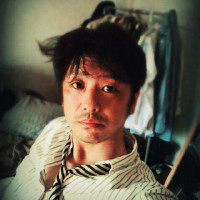 Okuda
3 years
Okuda
3 years
In this blog post, we are going to show you what default settings we use for our outbound registrations in our real-time Asterisk database.
Requirements
- Asterisk 18
- ODBC connection
- Setup for Asterisk realtime (sorcery, extconf, pjsip config files)
To setup an outbound registration for your Asterisk you need to add rows into five tables for each outbound number.
- ps_registrations
- ps_endpoints
- ps_auth
- ps_aors
- ps_endpoint_id_ips
The main parameters that we will be using is:
- Number — The phone number
- Password — The password
- Host — The host name
- Hostip — The host ip for registrations
Let's get started with the tables.
ps_registrations
$data = [
'id' => '<number>',
'client_uri' => 'sip:<number>@<host>',
'contact_user' => '<number>',
'outbound_auth' => '<number>',
'retry_interval' => '60',
'server_uri' => 'sip:<host>',
'transport' => 'transport-udp',
'endpoint' => 'outbound',
];ps_endpoints
$data = [
'id' => '<number>',
'transport' => 'transport-udp',
'aors' => '<number>',
'auth' => '<number>',
'context' => 'outbound',
'disallow' => 'all',
'allow' => '!all,g722,ulaw',
'outbound_auth' => '<number>',
];ps_auth
$data = [
'id' => '<number>',
'password' => '<password>',
'username' => '<number>',
];ps_aors
$data = [
'id' => '<number>',
'contact' => 'sip:<number>@<host>',
];ps_endpoint_id_ips
$data = [
'id' => '<number>',
'endpoint' => '<number>',
'match' => '<hostip>',
];After adding the rows into your Mysql database the registration status can be validated with the following command in your Asterisk CLI:
pjsip show registrations
Asterisk 18 realtime outbound registration
Asterisk 18 realtime outbound registration
2021-08-10 10:33:44
2021-08-24 08:17:58
There are no comments.